Android Download:http://bit.ly/2erw1hz
iOS Download:http://apple.co/2eoInek
Official Site:http://sfonline-en.istargames.com/index2/
Facebook Page:https://www.facebook.com/StarryFantasyEN
There are two ways to top up:
I) Official webpage top up
II) In-game top up
Steps to top up:
I) Official webpage top up
1. Enter the official third party payment page:http://bit.ly/2eXzas7
II) In-game top up:
Shall you having any issues regarding MyCard Top Up, reach us at our official Facebook page and leave us a message! Our customer service will reach back for you as soon as possible:https://www.facebook.com/MyCardMalaysia

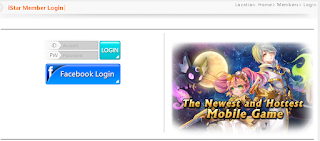







沒有留言:
張貼留言