iOS下載(iOS Download):http://apple.co/2yqoUlU
官網(Official Site):http://dynamix.c4-cat.com/
粉絲頁(Facebook pages):https://www.facebook.com/c4cat.dynamix
1. Visit the official page:http://dynamix.c4-cat.com/
1. 進入官方網站:http://dynamix.c4-cat.com/
2. Click 【MyCard儲值頁面】
3. Key in your【Player ID】and press【登入】
Note:
You may find your【Player ID】by clicking【Player Info】
You may find your【Player ID】by clicking【Player Info】
注意:
4. Check your【Player info】
5. Choose the item that you intended to purchase and press【購買】
6. Select【MyCard點數卡】
7. Key in your MyCard Serial No and Pin No, at last press【進行儲值】to complete
Shall you having any issues regarding MyCard Top Up, reach us at our official Facebook page and leave us a message! Our customer service will reach back for you as soon as possible:https://www.facebook.com/MyCardMalaysia
若您在使用MyCard儲值上有任何疑問,請前往MyCard Malaysia粉絲頁私訊詢問,客服人員會在工作時間內盡早回覆:https://www.facebook.com/MyCardMalaysia






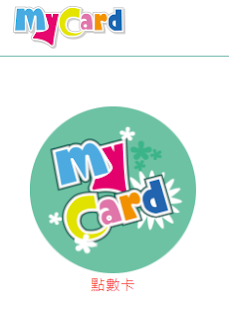

沒有留言:
張貼留言