iOS下载(iOS Download):https://apple.co/2JCro7w
粉丝页(Facebook Pages):https://www.facebook.com/EraOfCelestials/
官网(Official Website):https://eoc.gtarcade.com/
Note:You must have a MyCard member and upgrade as a Authorized Member for complete all purchase. Please refer our member register guide:http://bit.ly/MyCardMember
注:您需拥有且是已完成所有验证的MyCard会员方能进行其他步骤,点击查看我们的会员申请教学:http://bit.ly/MyCardMember
1. 进入官网后,登陆【帐号】
2. 点击【My Account】后再点击【Recharge】
3. 首先选择【E-Wallets】,选择游戏为【 Era of Celestials】、选择【储值平台】、选择【伺服器】、选择【角色名】,然后选择欲储值的【钻石】
4. 选择【MyCard】为储值方式,检查【储值资讯】后点击【Recharge】
5. 登入MyCard會員帳號
6. 登入後輸入【安全代碼】點擊【確認】即可
若您在使用MyCard储值上有任何疑问,请前往MyCard Malaysia粉丝页私讯询问,客服人员会在工作时间内尽早回覆:https://www.facebook.com/MyCardMalaysia
Shall you having any issues regarding MyCard Top Up, reach us at our official Facebook page and leave us a message! Our customer service will reach back for you as soon as possible:https://www.facebook.com/MyCardMalaysia



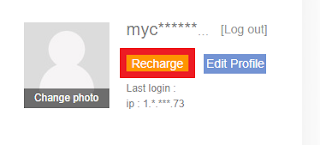




沒有留言:
張貼留言