iOS Download(载点):https://apple.co/2JRlyyT
Facebook:https://www.facebook.com/myboostapp/
For iOS user
iOS用户
For Android user
iOS用户
Android用戶
1. Login and press【Menu】, then select【Games】
2. Press【Web Only Deals】
2. 点击【Web Only Deals】
3. Press【Find All Games Here!】
3. 点击【Find All Games Here!】
4. Press【Voucher】
3. Scroll Down to find【MyCard Points】
4. Enter email to receive the MyCard serial number and password, then choose the【MyCard Point】that you intended to buy
5. Enter mobile number and password, then press【→】to complete.
Shall you having any issues regarding MyCard Top Up, reach us at our official Facebook page and leave us a message! Our customer service will reach back for you as soon as possible:https://www.facebook.com/MyCardMalaysia
若您在使用MyCard储值上有任何疑问,请前往MyCard Malaysia粉丝页私讯询问,客服人员会在工作时间内尽早回覆:https://www.facebook.com/MyCardMalaysia






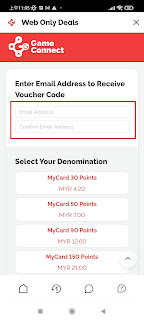


沒有留言:
張貼留言