iOS下载(iOS Download):https://apple.co/2XWpa8A
粉丝页(Facebook Pages):https://www.facebook.com/KingofKingsSEA/
官网(Official Website):https://kok.zloong.com/
1. 进入储值官网:https://kok.zloong.com/topup/,点击【立即储值】
2. 选择国家为【Malaysia】
4. 选择【MyCard實體卡】为支付方式,
5. 选择欲兑换的【商品】,输入【角色ID】,选择【伺服器】,再次选择欲购买的【商品】,然后在空格处【打勾】点击【Top Up】
5. Select【Item】that you intended to buy, enter【Role Number】, Select【Server】, Select【Item】that you intended to buy again, 【tick】AgreePayment Agreement, and press【Top Up】
6. 确认【储值资讯】后点击【Confirm】
7. 输入对应MyCard卡号(Serial number)与MyCard密码(Password)后,再点击【進行儲值】即可
若您在使用MyCard储值上有任何疑问,请前往MyCard Malaysia粉丝页私讯询问,客服人员会在工作时间内尽早回覆:https://www.facebook.com/MyCardMalaysia
Shall you having any issues regarding MyCard Top Up, reach us at our official Facebook page and leave us a message! Our customer service will reach back for you as soon as possible:https://www.facebook.com/MyCardMalaysia


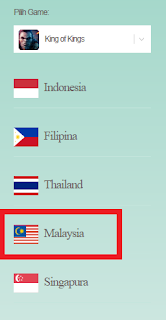




沒有留言:
張貼留言